IntelliSense
Intelligent Blutui tooling for Visual Studio Code.
Blutui IntelliSense enhances the Blutui development experience. This is by providing Visual Studio Code users with advanced features like, autocomplete, syntax highlighting and snippets.
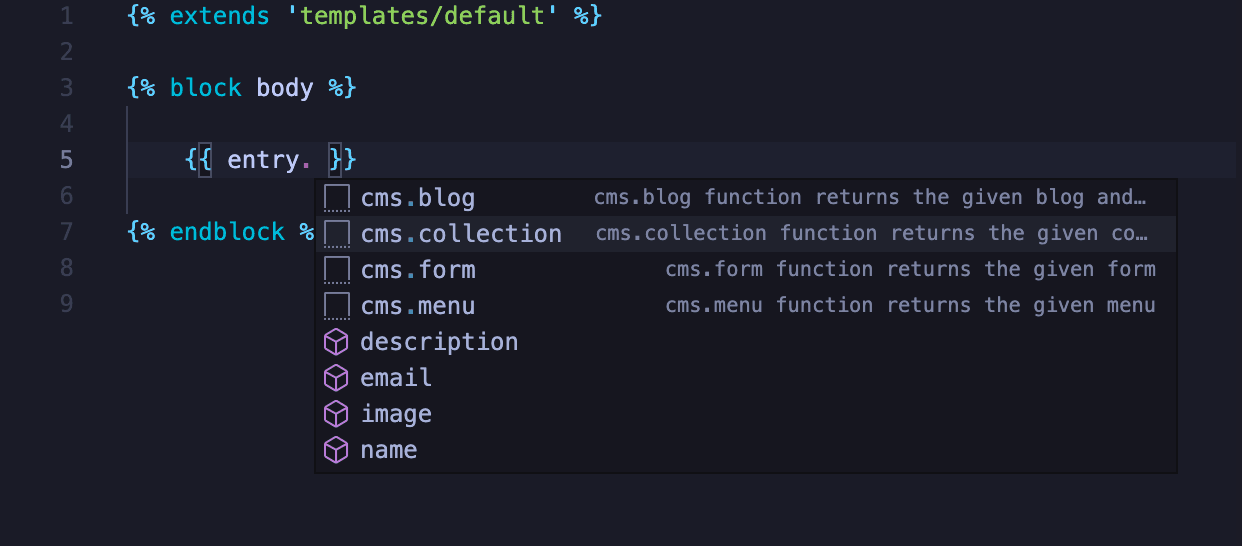
Search for blutui on the Visual Studio Code Extension Marketplace
Key Features
Snippets
These snippets are useful for anyone needing to write blutui fuctions and example of this is !if would change to:
{% if item == true %}
{% endif %}List of snippets
- !page
- !template
- !include
- !form-macro
- collection
- form
- !if
- !for-collections
- !for
- !apply
- !do
- !autoescape
- !set
- cms_audio
- cms_button
- cms_code
- cms_embed
- cms_heading
- cms_image
- cms_list
- cms_quote
- cms_text
- cms_video
- asset
- dump
- cms.blog
- cms.collection
- cms.form
- cms.menu
Syntax Highlighting
It's better than not having syntax highlighting.
Autocomplete
This uses your courier.json file to get collection handles. These handles will come up in a html file when using entry. or item.. Just make sure that you set the collection to be entry or item so it would work.
Also with auto complete open and closing brackets {% %}, {{ }} and {# #}
Last updated on